We want to support young people in their Scouting. It’s why we volunteer.
So we can maximise our time working with young people, we make use of some digital tools to make our administrative stuff simpler.
Online Scout Manager (OSM) has been designed by leaders, for leaders, to give a simple and secure system for our administrative needs.
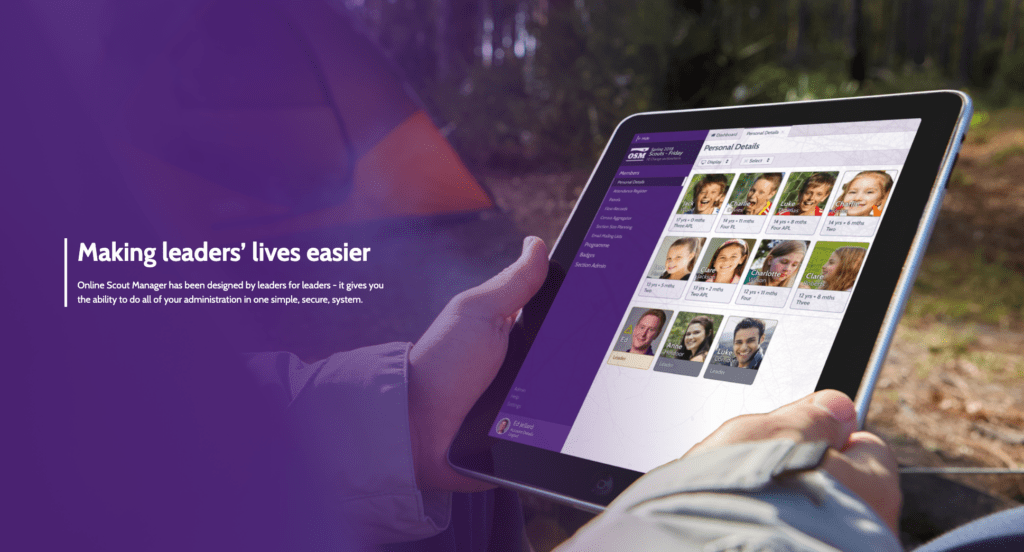
As a parent or carer, you also have access to this fantastic resource.
It’ll enable you to keep track of your young person’s records, their badge attainment, the youth programme to sign up for events and to pay for their Scouting.
How to get access?
When you accept a place at Penistone Scouts, our team will:
- Send you a welcome email that:
- Confirms which section your young person will be joining
- The night of the week they regularly meet
- A link to some useful “Getting Started” resources
- They’ll also notify your young person’s leader team that you’ve accepted a place
- Separately, they’ll send you an invitation to register on Online Scout Manager (OSM)
All of these are important and essential for your young person’s Scouting; however, it is the invitation to register on Online Scout Manager (OSM) that requires action on your part before your young person can take part.
What do I need to do?
When you receive your email to register for Online Scout Manager (OSM) you’ll need to click the link found within the system generated email.
This will take you to OSM, and prompt you to sign up. This follows the registration process you might experience for any number of other online sites e.g. setting of a password etc
Once you are registered, you can log into the Parent Portal. You can do this by visiting onlinescoutmanager.co.uk and providing the username and password combination you’ve set.
Once in the Parent Portal you’ll see links on left hand side that change the appearance of content on the right hand side. The key things you need to please do are:
Update personal details – It’s important you make sure this is fully completed, in particular, ensuring sure that the address and contact details are valid. These will have pre-populated these with the information you provided when you registered interest to join Scouting – for some, that may have been several years of waiting.
Set-up your young person’s payment schedule – You will be prompted to set up a payment schedule for your young person’s “subs”, These are the annual membership fee that’s paid in 12 equal instalments. If you aren’t sure what these are, we’ve covered off costs on the Welcome to Scouting – Getting Started page.
What happens then?
Our team regularly check OSM to validate when these two steps have been completed. Once they are in-place, your young person’s records will be shared with their youth section. This is still within the group’s control, and only those who need access have it.
Once the record is shared, your young person’s section leader will begin to invite them to section meetings (our weekly face-to-face) and events. These invitations come via email and are generated by the Online Scout Manager system.
Sometimes these go to junk or spam folders, so if you aren’t seeing them, please make sure you take a look there before contacting your young person’s section leader.
How do you use the system and what do I need to do?
Your young person’s OSM record will follow them throughout their Scouting journey. As they move between sections, for example get to an age where they move up, their record will move with them.
We use the following components of Online Scout Manager:
Attendance and Essential information – Keeping young people safe is our number one priority. We therefore log attendance, and rely on the information you supply so that we’re aware of dietary requirements, allergies, additional needs or emergency contact information.
Badge records – As your young person scouts, they will achieve and be recognised for those achievements. You can see your young person’s progress and even contribute towards providing evidence for signing off badge requirements
Programme planning – Each school term, your young person’s leader team typically updates OSM with the weekly programme. This allows you, and your young person, to see what’s coming up. (Of course, this can change and often does depending on weather and opportunities)
Events – Where we plan day trips, or overnight stays, we class these as events. More information is inevitably needed both from parents and carers, and we need a clear way of sharing with you too.
Online payments – With no banks on the local high street, and cheques disappearing, we use the built-in online payments component of OSM. We use it for subs and event fees. Bank transfers are difficult to reconcile, so please make sure your payment details are up to date. If you’re eligible for Gift Aid, please do tick to say we’re allowed to claim – it makes a big difference on our charity finances.
Messaging – Built into OSM is an email feature. We use this to send information to members of a specific youth section. This goes to your provided contact address in OSM. Please make sure you check your spam and junk folders before reporting any perceived missed messages. You will also receive messages via our website, and occasionally as a direct email from the groups Office 365 email provision.
Parent Portal – Your window into your child’s Scouting records. The system where you can see and manage information about their Scouting.
Annual reporting – We are a registered charity in our own right, but we are part of the umbrella organisation of UK Scouting. Each year we have to report anonymised data in a census. We’ll ask for your input each year in achieving this.
Are there any other useful resources regarding Online Scout Manager?
Yes, and rather than reinvent the wheel, we’d recommend taking a look at the following over on the provider’s website:
Overview of OSM (Targeted at leaders but still useful for those interested)
I’m having an issue, who should I contact?
That’s okay, like when you might sign up to a school’s parent portal system, there can be teething issues.
Your first port of call is always your young person’s section leader. If you aren’t sure who they are, you can contact their whole section team by their dedicated email address. We’ve listed these on the Getting Started pages.












